
SUPPORT CENTER
We're here to help you with any questions or issues you might encounter while playing Strategic Dot Dash. Browse through our FAQs, troubleshooting tips, or contact our support team directly.
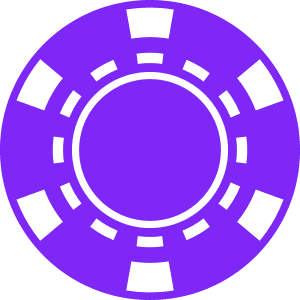
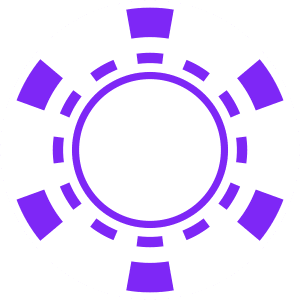

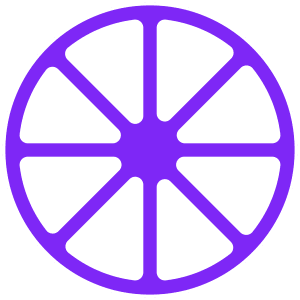
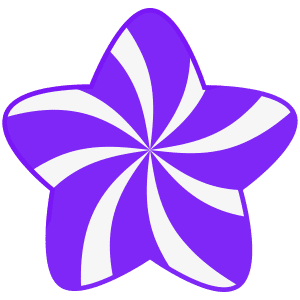
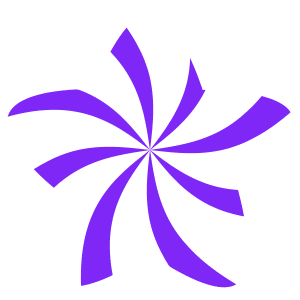
Frequently Asked Questions
Strategic Dot Dash is a turn-based strategy game where you compete against an AI opponent. You take turns rolling dice, then moving your tokens based on the number of dots that appear. The goal is to move more of your tokens to the opposite side of the board than your opponent.
Here's a quick overview of the rules:
- Roll the dice - the number of dots determines how many moves you can make
- Move any of your tokens in any direction along a line
- You can stack on top of your opponent's tokens or your own tokens
- The player who gets more tokens to the opposite side wins
For more detailed instructions, check out the "How to Play" section on our home page.
You can customize the game difficulty in several ways:
- Field Modification: Choose from different board sizes - larger boards offer more strategic options.
- Dice Modification: Select how many dice to play with - more dice mean more moves per turn.
- Complexity: Choose how many dots to play with - more dots increase the complexity and strategic depth.
The AI difficulty will adjust based on these settings, providing a challenging experience for players of all skill levels.
Currently, Strategic Dot Dash offers gameplay against a sophisticated AI opponent with multiple difficulty levels. A multiplayer mode is in development and will be released in a future update, allowing you to challenge friends and other players around the world.
Stay tuned for announcements on our home page or social media channels about the multiplayer release date.
Contact Support
Can't find the answer you're looking for? Contact our support team directly using the form below, and we'll get back to you as soon as possible.
Common Troubleshooting Tips
Game Is Running Slowly
If you're experiencing lag or performance issues:
- Close other apps running in the background
- Restart your device
- Ensure your device meets the minimum requirements
- Check for and install any available game updates
Game Crashes or Freezes
If the game crashes or freezes frequently:
- Update to the latest version of the app
- Clear the app cache (through device settings)
- Ensure your device has sufficient storage space
- Reinstall the app if problems persist